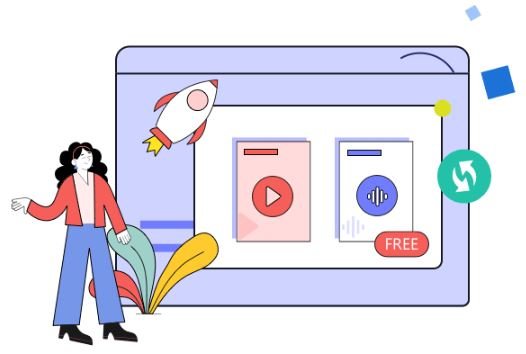In the digital age, where content is king, video converters have become an indispensable tool for anyone looking to enjoy their favourite videos regardless of format constraints or device compatibility issues. Video converters help bridge the gap between various video formats and the plethora of devices we use daily, from smartphones to tablets, and desktop computers to smart TVs. This comprehensive guide explores how editing videos and video converters are enabling users to watch any video anywhere, enhancing accessibility and ensuring a seamless viewing experience.
Understanding Video Formats and Compatibility Issues
Before diving into the solutions provided by video converters, it’s essential to understand the problem at hand. Videos can come in various formats, including AVI, MP4, MOV, MKV, and many others. Each format has its own specific uses, benefits, and limitations. For example, MP4 is widely recognized for its compatibility across many devices, while MKV offers better support for subtitles and multiple audio tracks.
The challenge arises when a device or media player does not support a particular video format. This incompatibility can lead to frustration, as it prevents users from playing videos downloaded from the internet, shared by friends, or created using different software. This is where video converters come into play.
The Role of Video Converters
Video converters are software solutions that transform video files from one format to another. By doing so, they ensure that videos can be played on any device or platform without issues. Here’s how video converters facilitate this:
1. Universal Compatibility
The primary benefit of video converters is their ability to make any video file compatible with any device. Whether you’re looking to watch an old video clip on a new smartphone or share a professional presentation across different platforms, video converters make it possible. They help bypass the limitations imposed by specific formats and proprietary technologies.
2. Preservation of Quality
Modern video converters are capable of converting files without compromising on quality. Advanced algorithms allow for adjustments in resolution, bitrate, and codec selection to match the target device’s requirements while maintaining the original video’s integrity and quality. This is particularly important for professionals in media and entertainment, where quality cannot be sacrificed.
3. Ease of Use
Despite the complex processes running in the background, video converters are designed with user-friendly interfaces. Users can convert videos with just a few clicks, making these tools accessible to everyone, regardless of their technical expertise. Many converters also offer pre-set profiles for different devices, further simplifying the conversion process.
4. Additional Features
Beyond simple format conversion, many video converters offer additional features that enhance the user’s experience. These may include tools for editing videos, such as trimming, cropping, adding subtitles, and adjusting the colour balance. Some converters also allow for the compression of video files, making them easier to share and store.
Choosing the Right Video Converter
The tool online video converter can easily transform videos into various formats like MP4, GIF, MP3, WAV, AVI, and others with this tool. Upload your file, tweak settings, and get top-notch results hassle-free.With numerous video converters available on the market, choosing the right one can be daunting. Here are some factors to consider:
Supported Formats: Ensure the converter supports a wide range of video formats.
Quality Preservation: Look for converters that guarantee high-quality output.
Speed: Consider the conversion speed, especially if you need to handle large files.
User Interface: Opt for converters with intuitive interfaces.
Additional Features: Depending on your needs, you might want additional editing or compression features.
Real-World Applications
Video converters are used in various scenarios, such as:
Personal Entertainment: Converting downloaded movies to be compatible with handheld devices.
Professional Settings: Ensuring videos are in the right format for presentations or broadcasts.
Content Creation: Adapting videos for different social media platforms.
Conclusion
Video converters are more than just a utility; they are a necessity in our increasingly digital world. By providing the means to overcome compatibility issues, they ensure that no matter where you are or what device you’re using, your video content is accessible and enjoyable. As technology continues to evolve, the role of video converters will only grow, making them a crucial component of both personal and professional digital toolkits.
By embracing video converters, you ensure that you can enjoy your video content anytime, anywhere, without letting format limitations dictate your choices. This flexibility is essential in today’s fast-paced, media-driven world.